1To make ur desktop icons transparent go 2- control panel
- system
- Advanced
- performence
- use drop shadows for labels on the desktop
2Are you using Windows XP as your Operating System?
Is your system is slow?
taking time to access?
then you have the solution to increase the permormance of your PC or Laptap by performing disk cleanup.There is no need to install or run external software,it is built in Operating System(XP) only.
follow the path:
start menu --> programs --> Accesseseries --> system tools -->Disk cleanup 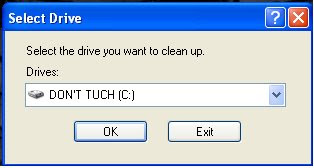
this tool will delete the files in recycle bin,compress the old files which are not used frequently,downloadable program files,temporary files,offline webpages etc. which are not useful for us and system.
3 lock Your private folder using any software...
* First select Your folder which you want to lock. Suppose paint is my private folder and it stored into E:\ drive.
* In the same drive ( eg. E:\) you need to create two bat file. Create a new text file there & Open it in note pad. Type in:
Quote:
ren paint paint.{21EC2020-3AEA-1069-A2DD-08002B30309D}
Save it in as lock.bat
* Again open another text file and type
Quote:
ren paint.{21EC2020-3AEA-1069-A2DD-08002B30309D} paint
Now save this as a unlock.bat .
Now you can see 2 batch files lock and unlock.Double click on Press lock.bat and the folder paint's icon will change to control panel and you cannot view its contents.
Double click on unlock.bat and you will get back your original folder.
Try it!!!
4 Memory Card CORRUPTED! Here is the solution.
Hey, your mmc got corrupted, going to buy a new one? Stop here and see it. you can try to repair it.
All the memory card are based on the FAT file system and not the FAT32 or NTFS file system. for repairing you will need a corrupted mmc, a mmc reader, and a PC, obviously.
1) Insert your card in the mmc reader.
2) Find the drive in which it is inserted from your pc.
3) Right click the selected drive and select FORMAT but NOT quick format.
4) Now, in the file system selection part, select the file system to be FAT and not FAT 32 or NTFS file system.
5) Start formatting.
You can also do this by using Windows Explorer.
HAPPY FORMATTING!
4 Just clear your all internet activity history,
Goto Run
type==> inetcpl.cpl and hit ok
to clear browsing history,cookies & offline data













 Cast : Ravi Teja, Nayantara
Cast : Ravi Teja, Nayantara Cast : Ravi Teja, Nayantara
Cast : Ravi Teja, Nayantara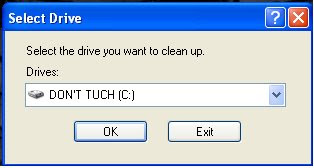 this tool will delete the files in recycle bin,compress the old files which are not used frequently,downloadable program files,temporary files,offline webpages etc. which are not useful for us and system.
this tool will delete the files in recycle bin,compress the old files which are not used frequently,downloadable program files,temporary files,offline webpages etc. which are not useful for us and system.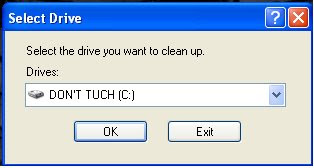 this tool will delete the files in recycle bin,compress the old files which are not used frequently,downloadable program files,temporary files,offline webpages etc. which are not useful for us and system.
this tool will delete the files in recycle bin,compress the old files which are not used frequently,downloadable program files,temporary files,offline webpages etc. which are not useful for us and system.